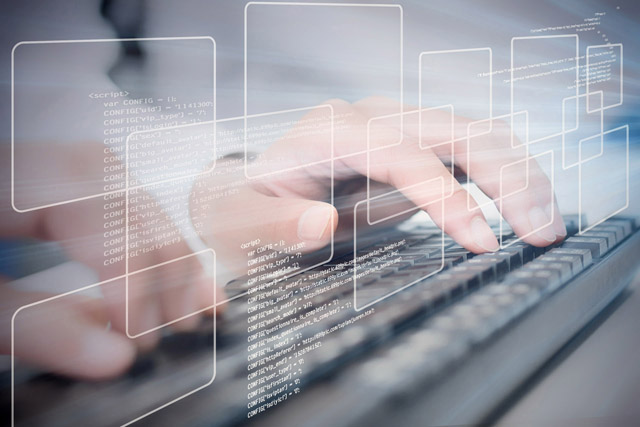Python上海天气预报可视化系统开题报告
1. 项目背景
随着信息技术的迅猛发展,数据获取和处理的能力渐渐普及到各个领域。天气预报作为一个与人们日常生活息息相关的领域,越来越多地引起了人们的关注。通过网络爬虫技术,我们可以从各大天气预报网站获取实时的天气数据,并利用Python进行数据可视化分析,从而帮助用户更直观地理解天气变化的趋势。
2. 项目目标
本项目旨在实现一个“Python上海天气预报可视化系统”,主要目标包括:
- 从天气预报网站爬取上海的天气信息。
- 对获取的数据进行清洗和处理。
- 利用可视化库(如Matplotlib、Seaborn)展示数据,生成天气变化趋势图。
- 提供简单易用的用户界面,使得用户可以方便地查询和查看天气信息。
3. 技术路线
该系统的技术路线主要包括以下几部分:
- 数据爬取:使用Python的requests库和BeautifulSoup库从指定的天气网站爬取所需的天气数据。
- 数据处理:使用Pandas库对爬取的数据进行处理和清理,转换为适合可视化的格式。
- 数据可视化:利用Matplotlib和Seaborn等可视化库,将处理后的数据进行图形化展示。
- 用户界面:可以考虑使用Flask等Web框架搭建简单的用户界面,方便用户交互。
4. 具体实现
4.1 数据爬取示例
首先,我们需要安装相关库:
pip install requests beautifulsoup4 pandas matplotlib seaborn
接下来,我们使用requests和BeautifulSoup爬取天气数据:
import requests
from bs4 import BeautifulSoup
import pandas as pd
def get_weather_data(city="上海"):
url = f"https://www.weather.com/city/{city}"
response = requests.get(url)
soup = BeautifulSoup(response.text, 'html.parser')
weather_data = []
for item in soup.find_all(class_='weather-item'):
date = item.find(class_='date').text
temperature = item.find(class_='temp').text
condition = item.find(class_='condition').text
weather_data.append({'date': date, 'temperature': temperature, 'condition': condition})
return pd.DataFrame(weather_data)
weather_df = get_weather_data()
print(weather_df)
4.2 数据可视化示例
我们可以使用Matplotlib来绘制温度变化曲线:
import matplotlib.pyplot as plt
import seaborn as sns
def plot_weather_data(df):
df['temperature'] = df['temperature'].replace({'°C': '', '℃': ''}, regex=True).astype(float)
plt.figure(figsize=(10, 6))
sns.lineplot(x='date', y='temperature', data=df, marker='o')
plt.title('上海天气温度变化')
plt.xlabel('日期')
plt.ylabel('温度 (°C)')
plt.xticks(rotation=45)
plt.grid()
plt.show()
plot_weather_data(weather_df)
5. 项目预期成果
通过本项目,我们希望能够构建一个功能完整的天气预报可视化系统,用户不仅可以获取实时天气数据,还能直观地了解天气趋势,为日常生活提供便利。此外,本系统可以进一步拓展到其他城市的天气数据爬取和可视化,为用户提供更加全面的天气服务。
6. 总结
本项目通过运用爬虫技术与数据可视化技术,旨在为用户提供一个领先的天气信息分析平台。通过对数据的获取、处理、可视化及用户界面的构建,实现信息的有效传达,为用户的日常生活提供参考与帮助。期待在后续的开发中不断完善和优化该系统。