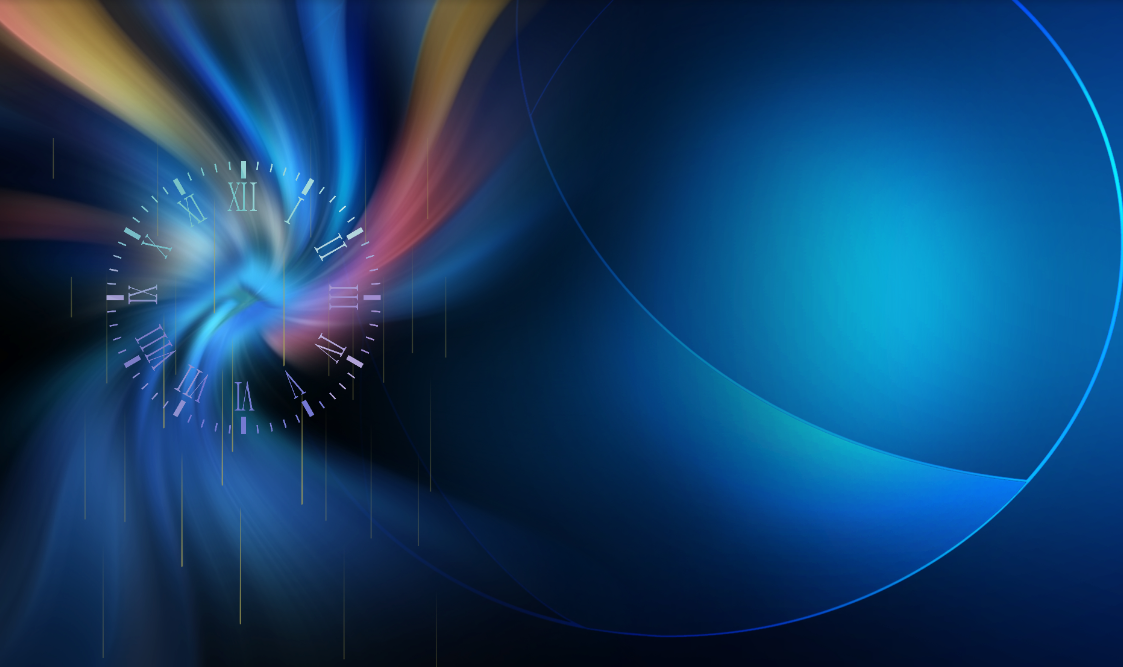JAVA 微信APPV3支付(保姆级教程)
微信支付是近年来非常流行的一种支付方式,尤其是在移动应用中。采用微信支付可以为用户提供便捷的支付体验。本文将指导你如何在Java环境中实现微信APP V3支付接口,适合初学者进行参考。
一、前期准备
在开始之前,你需要一个微信商户账号,并在微信开放平台注册,获取到以下信息:
- App ID:小程序或公众号的唯一标识
- 商户号(Mch ID):微信支付商户号
- API 密钥:用于签名的密钥
- 证书:部分请求需要使用证书,建议下载和平键使用。
二、依赖库
在Java项目中,我们通常使用Maven来管理依赖。在pom.xml中添加以下依赖:
<dependency>
<groupId>com.google.code.gson</groupId>
<artifactId>gson</artifactId>
<version>2.8.6</version>
</dependency>
<dependency>
<groupId>org.apache.httpcomponents</groupId>
<artifactId>httpclient</artifactId>
<version>4.5.13</version>
</dependency>
三、创建支付订单
完成准备后,开始创建一个微信支付订单。我们需要组装一个请求并发送到微信的统一下单接口。
import java.util.HashMap;
import java.util.Map;
import com.google.gson.Gson;
public class WeChatPay {
private static final String APP_ID = "your_app_id";
private static final String MCH_ID = "your_mch_id";
private static final String API_KEY = "your_api_key";
private static final String UNIFIED_ORDER_URL = "https://api.mch.weixin.qq.com/v3/transactions/app";
public static String createOrder(String outTradeNo, int totalFee, String body) {
String nonceStr = String.valueOf(System.currentTimeMillis()); // 生成随机字符串
long timeStamp = System.currentTimeMillis() / 1000; // 时间戳
// 创建请求参数
Map<String, Object> params = new HashMap<>();
params.put("appid", APP_ID);
params.put("mchid", MCH_ID);
params.put("description", body);
params.put("out_trade_no", outTradeNo);
params.put("notify_url", "https://your.notify.url");
params.put("amount", new HashMap<String, Object>() {{
put("total", totalFee);
put("currency", "CNY");
}});
params.put("nonce_str", nonceStr);
// 将请求参数转换为JSON格式
String jsonParams = new Gson().toJson(params);
// 发送HTTP请求
String response = HttpUtils.postJson(UNIFIED_ORDER_URL, jsonParams, API_KEY);
return response; // 返回微信支付响应
}
}
四、发送HTTP请求
在上面的示例中,我们需要实现HttpUtils.postJson方法来发送HTTP POST请求。
import org.apache.http.client.methods.CloseableHttpResponse;
import org.apache.http.client.methods.HttpPost;
import org.apache.http.entity.StringEntity;
import org.apache.http.impl.client.CloseableHttpClient;
import org.apache.http.impl.client.HttpClients;
import org.apache.http.util.EntityUtils;
public class HttpUtils {
public static String postJson(String url, String json, String apiKey) {
try (CloseableHttpClient httpClient = HttpClients.createDefault()) {
HttpPost httpPost = new HttpPost(url);
httpPost.setHeader("Content-Type", "application/json");
httpPost.setHeader("Authorization", "Bearer " + apiKey);
httpPost.setEntity(new StringEntity(json));
try (CloseableHttpResponse response = httpClient.execute(httpPost)) {
return EntityUtils.toString(response.getEntity());
}
} catch (Exception e) {
e.printStackTrace();
return null;
}
}
}
五、处理回调通知
微信支付完成后,会向你设置的notify_url发送回调请求。你需要处理这个请求,更新订单状态。
@WebServlet("/notify")
public class WeChatNotifyServlet extends HttpServlet {
protected void doPost(HttpServletRequest request, HttpServletResponse response) throws ServletException, IOException {
// 获取POST请求数据
StringBuilder sb = new StringBuilder();
String line;
while ((line = request.getReader().readLine()) != null) {
sb.append(line);
}
// 解析回调数据
String result = sb.toString();
Map<String, Object> notifyData = new Gson().fromJson(result, Map.class);
// 验证签名
// 更新订单状态
// 回复微信
response.setContentType("application/xml");
response.getWriter().write("<xml><return_code><![CDATA[SUCCESS]]></return_code></xml>");
}
}
六、总结
本文简单介绍了如何在Java中实现微信APP V3支付的基本流程。包括创建订单、发送请求以及处理回调等步骤。真实项目中还需要考虑更为复杂的业务逻辑和异常处理等。通过此教程,你应该能够在自己的应用中集成微信支付,提升用户体验。希望对你有所帮助!