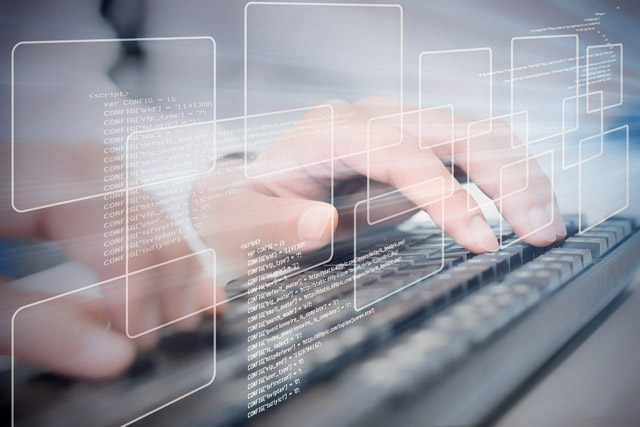在这个数字化的时代,使用前端技术创建炫酷的倒计时动效已经不再是难事。结合CSS3、Vue3和js-tool-big-box等工具,我们可以轻松实现一个五一倒计时的效果。这篇文章将为大家详细介绍如何实现这一效果,包含代码示例和步骤解析。
步骤一:项目准备
首先,我们需要设置一个基本的Vue3项目。可以使用Vue CLI快速生成一个项目。例如:
vue create countdown-app
cd countdown-app
在项目中安装js-tool-big-box工具:
npm install js-tool-big-box
步骤二:设计组件结构
接下来,我们可以在src/components目录下创建一个名为Countdown.vue的组件。该组件将展示倒计时的功能。
<template>
<div class="countdown-container">
<div class="countdown-box">
<div class="countdown-item" v-for="(value, index) in time" :key="index">
<div class="number">{{ value }}</div>
<div class="label">{{ labels[index] }}</div>
</div>
</div>
</div>
</template>
<script>
import { ref, onMounted } from 'vue';
import { bigBox } from 'js-tool-big-box'; // 导入js-tool-big-box
export default {
setup() {
const labels = ['天', '时', '分', '秒'];
const endTime = new Date('2023-05-01T00:00:00'); // 设定目标时间
const time = ref([0, 0, 0, 0]);
const updateCountdown = () => {
const now = new Date();
const remainingTime = endTime - now;
if (remainingTime > 0) {
const days = Math.floor(remainingTime / (1000 * 60 * 60 * 24));
const hours = Math.floor((remainingTime % (1000 * 60 * 60 * 24)) / (1000 * 60 * 60));
const minutes = Math.floor((remainingTime % (1000 * 60 * 60)) / (1000 * 60));
const seconds = Math.floor((remainingTime % (1000 * 60)) / 1000);
time.value = [days, hours, minutes, seconds];
} else {
clearInterval(countdown); // 倒计时结束
}
};
onMounted(() => {
updateCountdown();
setInterval(updateCountdown, 1000); // 每秒更新
bigBox(); // 初始化 bigBox 动效
});
return { time, labels };
}
};
</script>
<style scoped>
.countdown-container {
display: flex;
justify-content: center;
align-items: center;
flex-direction: column;
font-family: 'Arial', sans-serif;
}
.countdown-box {
display: flex;
justify-content: space-around;
width: 100%;
}
.countdown-item {
text-align: center;
transition: transform 0.5s;
}
.countdown-item:hover {
transform: scale(1.2);
}
.number {
font-size: 3rem;
color: #ff6347; /* 番茄红 */
}
.label {
font-size: 1.5rem;
color: #333;
}
</style>
步骤三:实现动画效果
通过 CSS3 的过渡效果(transition),我们为数字添加了缩放的效果。在鼠标悬停时,数字会变大,从而增加交互感。此外,js-tool-big-box 提供了更丰富的动画效果,我们可以根据自己的设计需求进行设置。
步骤四:将组件引入主应用
在src/App.vue文件中引入刚刚创建的Countdown组件。
<template>
<div id="app">
<h1>五一倒计时</h1>
<Countdown />
</div>
</template>
<script>
import Countdown from './components/Countdown.vue';
export default {
components: {
Countdown
}
};
</script>
总结
通过简单的几步,我们就实现了一个炫酷的五一倒计时动效。利用Vue3的响应式系统,我们可以实时更新显示的时间;结合CSS3的动画效果,使得用户体验更加友好。未来,我们可以根据项目需求增加更多功能,比如节假日的提醒或者自定义目标时间等。希望这篇文章能够帮助你更好地利用这些技术。