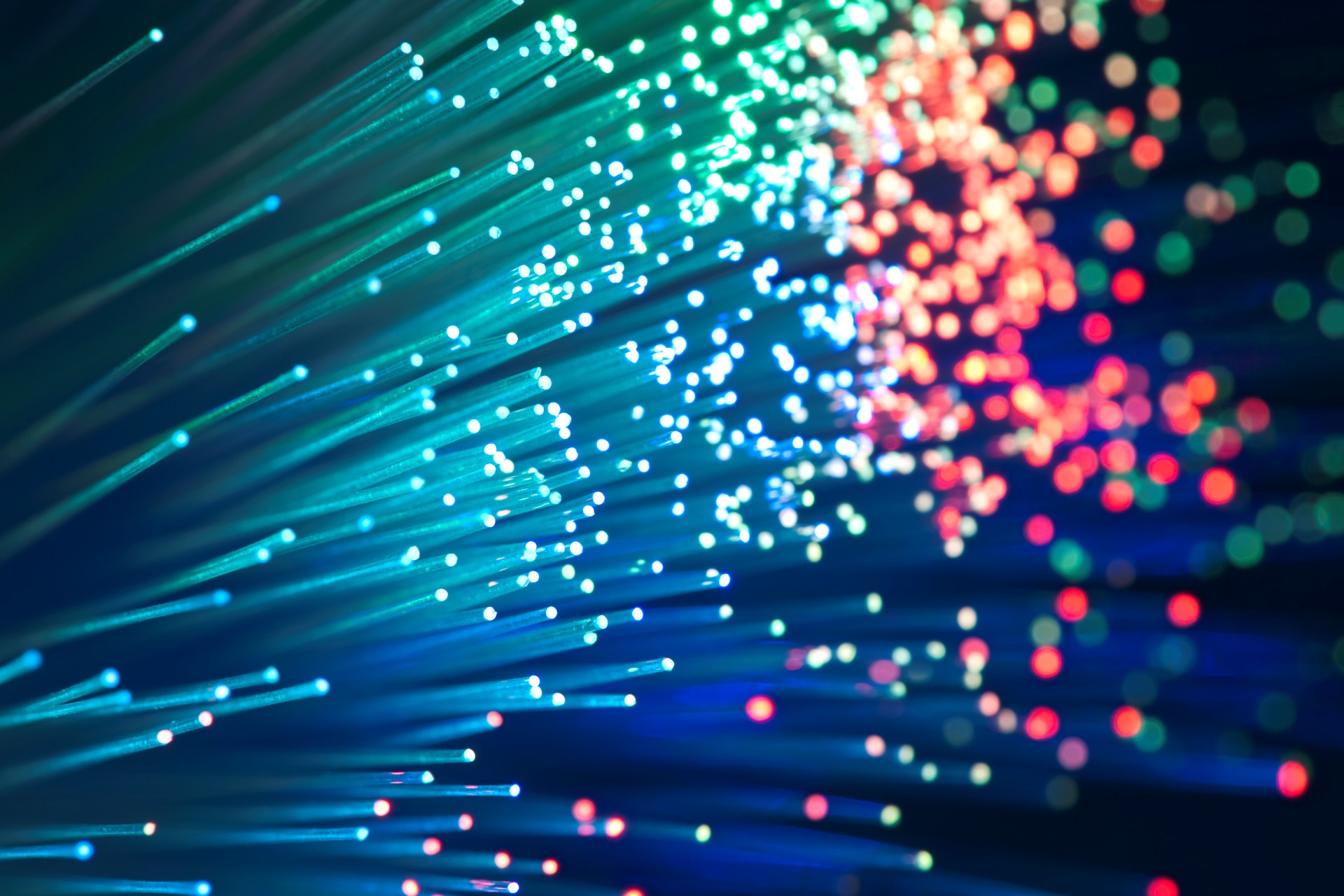在现代Web开发中,前端与后端的交互是通过HTTP协议进行的。在这一过程中,前端经常需要发送请求给后端,并携带参数。在HTTP请求中,常见的内容类型(Content-Type)有text/plain和application/json。这两者的区别和针对它们的参数处理方式是我们需要深入理解的内容。
1. Content-Type 简介
-
text/plain: 这种类型用于表示纯文本数据,适合传输简单的文本信息,例如字符串。在这种类型下,数据一般不具有特定的结构,后端接收到的字符串需要进行适当的解析。 -
application/json: 这种类型表示JSON格式的数据,适合数据结构复杂、层次分明的请求。这种格式易于被各种编程语言解析和处理,尤其是JavaScript。JSON对象以键值对形式存在。
2. 参数处理
2.1 使用 text/plain
假设我们要向后端发送一个简单的文本信息。在前端,我们可以通过Fetch API来发送请求。
const sendTextRequest = async () => {
const response = await fetch('https://example.com/api/text', {
method: 'POST',
headers: {
'Content-Type': 'text/plain',
},
body: 'Hello, this is plain text!'
});
const result = await response.text();
console.log(result);
};
sendTextRequest();
在后端,以Node.js为例,可以使用express来处理这个请求:
const express = require('express');
const app = express();
app.use(express.text()); // 中间件,用于处理 text/plain 请求体
app.post('/api/text', (req, res) => {
console.log(req.body); // 打印接收到的文本内容
res.send('Received your text!');
});
app.listen(3000, () => {
console.log('Server is running on port 3000');
});
在这个示例中,我们给后端发送了一段纯文本信息,后端通过express.text()中间件正确地解析了请求体,并能够打印出内容。
2.2 使用 application/json
接下来,我们来看如何处理JSON格式的请求。在前端发送JSON数据时,可以这样做:
const sendJsonRequest = async () => {
const data = {
message: 'Hello, this is JSON!',
timestamp: Date.now(),
};
const response = await fetch('https://example.com/api/json', {
method: 'POST',
headers: {
'Content-Type': 'application/json',
},
body: JSON.stringify(data) // 将JavaScript对象转换为JSON字符串
});
const result = await response.json();
console.log(result);
};
sendJsonRequest();
在后端处理JSON格式的请求:
const express = require('express');
const app = express();
app.use(express.json()); // 中间件,用于处理 application/json 请求体
app.post('/api/json', (req, res) => {
console.log(req.body); // 打印接收到的JSON对象
res.json({ status: 'Received your JSON!', receivedData: req.body });
});
app.listen(3000, () => {
console.log('Server is running on port 3000');
});
在这个示例中,我们构造了一个JSON对象并发送给后端。后端通过express.json()中间件将请求体解析为JavaScript对象,便于进一步处理。
3. 总结
在实际开发中,选择使用哪种内容类型取决于需求:
text/plain用于发送简单的文本信息,但在复杂数据传输时可能会造成解析困难。application/json适合于需要传递结构化数据的情况。JSON格式易于创建、解析,且支持复杂的数据结构。
了解这两者的区别和适用场景对于API的有效设计和交互至关重要。通过合理的选择和处理方式,能够提高前后端交互的效率和有效性。