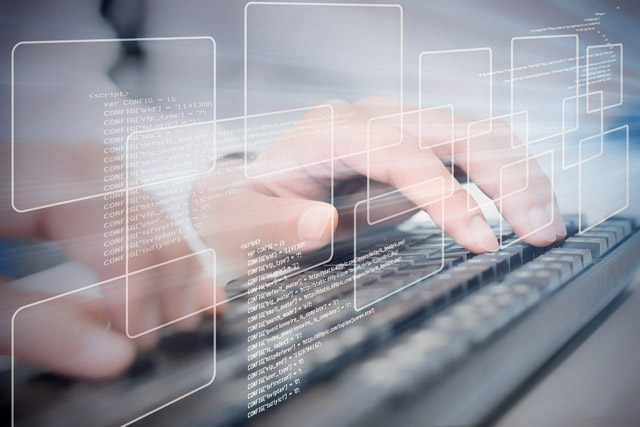KML(Keyhole Markup Language)是一种基于XML的文件格式,常用于地理信息展示,特别是在Google Earth和Google Maps等应用中。KML可以描述地理特征、图层、标记、线条以及多边形等信息。本文将详细解析KML格式,并给出使用JavaScript读取和写入KML的示例。
KML格式详解
KML文件的基本结构如下:
<?xml version="1.0" encoding="UTF-8"?>
<kml xmlns="http://www.opengis.net/kml/2.2">
<Document>
<name>示例KML文件</name>
<Placemark>
<name>标记名称</name>
<description>标记描述</description>
<Point>
<coordinates>经度,纬度,高度</coordinates>
</Point>
</Placemark>
</Document>
</kml>
- 根元素:
<kml>是KML文件的根元素,包含了一个XML命名空间。 - 文档元素:
<Document>表示一个KML文档的容器,可以包含多个地理标记。 - 标记元素:
<Placemark>是标记的定义,可以包含名称、描述和几何图形等。 - 几何元素:如
<Point>、<LineString>、<Polygon>等,分别表示点、线和多边形的几何特征。 - 坐标:
<coordinates>元素内的值以“经度,纬度,高度”格式表示,常用于描述位置。
KML的实际应用
KML常用于展示地理数据,比如旅游路线、地标分布、地区分析等。在Web应用中,KML可以与地图API结合使用,实时渲染地理信息。
使用JavaScript读取KML
以下是一个使用JavaScript读取KML文件的简单示例。在这个示例中,我们使用fetch来获取KML文件,并解析它。
// 假设我们有一个KML文件 URL
const kmlUrl = 'path/to/your.kml';
fetch(kmlUrl)
.then(response => response.text()) // 将响应转换为文本
.then(data => {
const parser = new DOMParser(); // 创建一个DOM解析器
const kmlDocument = parser.parseFromString(data, 'application/xml'); // 解析KML数据
const placemarks = kmlDocument.getElementsByTagName('Placemark'); // 获取所有Placemark元素
for (let placemark of placemarks) {
const name = placemark.getElementsByTagName('name')[0].textContent; // 获取名称
const coordinates = placemark.getElementsByTagName('coordinates')[0].textContent; // 获取坐标
console.log(`名称: ${name}, 坐标: ${coordinates}`);
}
})
.catch(error => {
console.error('读取KML文件时发生错误:', error);
});
使用JavaScript写入KML
下面是一个示例,展示如何使用JavaScript生成一个简单的KML文件并下载。
function downloadKML() {
const kmlContent = `<?xml version="1.0" encoding="UTF-8"?>
<kml xmlns="http://www.opengis.net/kml/2.2">
<Document>
<name>示例KML文件</name>
<Placemark>
<name>标记名称</name>
<description>标记描述</description>
<Point>
<coordinates>116.386,39.902,0</coordinates>
</Point>
</Placemark>
</Document>
</kml>`;
const blob = new Blob([kmlContent], { type: 'application/vnd.google-earth.kml+xml' });
const link = document.createElement('a');
link.href = URL.createObjectURL(blob);
link.download = 'example.kml'; // 指定下载文件名
document.body.appendChild(link);
link.click(); // 模拟点击下载
document.body.removeChild(link); // 清理DOM
}
总结
KML是一种功能强大的标记语言,适用于展示各种地理信息。通过JavaScript,我们可以方便地读取和生成KML文件,将地理数据集成到Web应用程序中。上面的示例展示了如何读取KML文件并提取信息,以及如何生成并下载KML文件。通过灵活运用这些技术,可以为用户呈现丰富的地理信息体验。