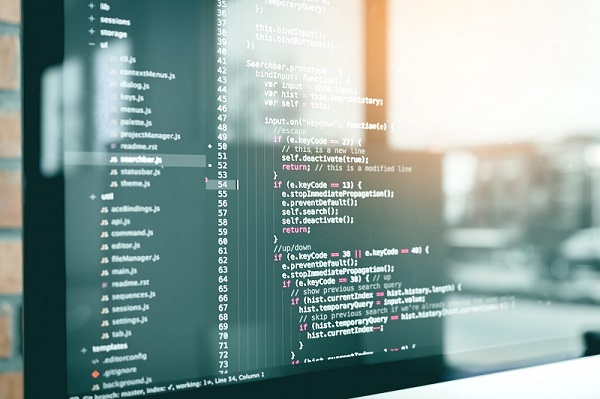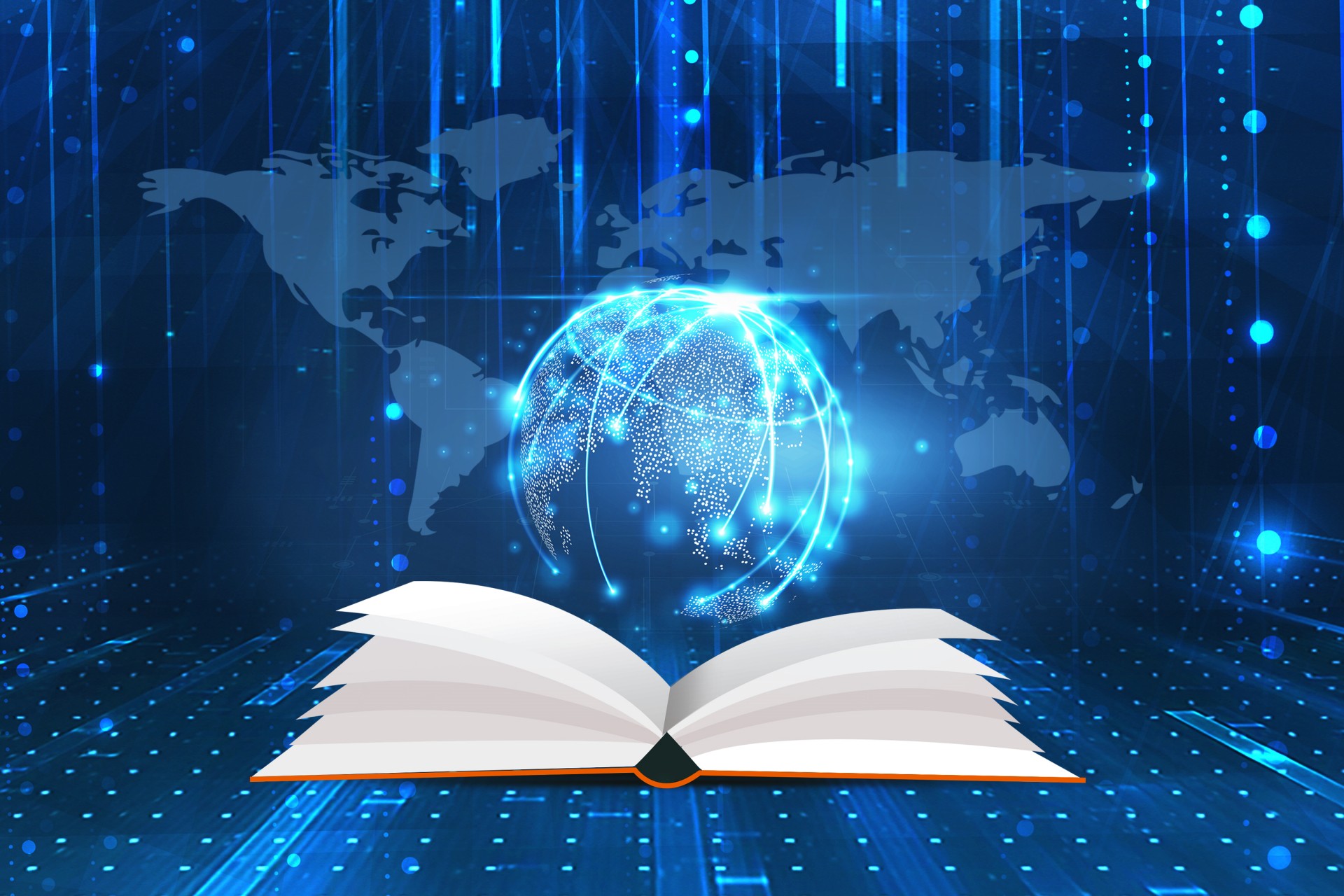WebGL入门(037):WEBGL_draw_buffers 简介、使用方法、示例代码
WebGL是一个强大的用于在网页上绘制2D和3D图形的API,它基于OpenGL ES。为了实现更加复杂的图形效果,WebGL还引入了一些扩展接口,其中之一就是WEBGL_draw_buffers。该扩展允许用户同时将渲染结果输出到多个颜色缓冲区,增加了渲染的灵活性和复杂度。
1. WEBGL_draw_buffers的功能
WEBGL_draw_buffers扩展允许多个颜色缓冲区同时接收片段着色器的输出值。这在许多场景下是非常有用的,比如做后期处理、复杂的粒子效果、或者在一个渲染通道中输出多种信息(如位置、法线、颜色等)。这种能力使得我们能够优化渲染过程,减少需要的渲染 passes,进而提高应用的性能。
2. 使用方法
要使用WEBGL_draw_buffers扩展,你首先需要确保你的WebGL上下文支持此扩展,可以通过以下代码检查:
const canvas = document.getElementById('myCanvas');
const gl = canvas.getContext('webgl');
const ext = gl.getExtension('WEBGL_draw_buffers');
if (!ext) {
console.error('WEBGL_draw_buffers not supported');
}
当你获取到扩展后,你可以使用它提供的方法来设置多个颜色缓冲区的输出。例如,你可以使用drawBuffersWEBGL(drawBuffers)来设置绘制的目标缓冲区。
3. 示例代码
以下是一个简单的示例,演示了如何使用WEBGL_draw_buffers扩展将渲染输出到多个颜色缓冲区。
<!DOCTYPE html>
<html>
<head>
<meta charset="utf-8">
<title>WEBGL_draw_buffers 示例</title>
<style>
canvas { width: 100%; height: 100%; }
</style>
</head>
<body>
<canvas id="myCanvas"></canvas>
<script>
const canvas = document.getElementById('myCanvas');
const gl = canvas.getContext('webgl');
const ext = gl.getExtension('WEBGL_draw_buffers');
if (!ext) {
console.error('WEBGL_draw_buffers not supported');
throw new Error('Extension not supported');
}
// 创建帧缓冲对象
const framebuffer = gl.createFramebuffer();
gl.bindFramebuffer(gl.FRAMEBUFFER, framebuffer);
// 创建多个渲染目标
const colorTexture1 = gl.createTexture();
const colorTexture2 = gl.createTexture();
// 配置颜色纹理
function setupTexture(texture, width, height) {
gl.bindTexture(gl.TEXTURE_2D, texture);
gl.texImage2D(gl.TEXTURE_2D, 0, gl.RGBA, width, height, 0, gl.RGBA, gl.UNSIGNED_BYTE, null);
gl.texParameteri(gl.TEXTURE_2D, gl.TEXTURE_MIN_FILTER, gl.LINEAR);
gl.texParameteri(gl.TEXTURE_2D, gl.TEXTURE_MAG_FILTER, gl.LINEAR);
gl.bindTexture(gl.TEXTURE_2D, null);
}
// 设置纹理尺寸
const width = canvas.width;
const height = canvas.height;
setupTexture(colorTexture1, width, height);
setupTexture(colorTexture2, width, height);
// 将纹理附加到帧缓冲
gl.bindFramebuffer(gl.FRAMEBUFFER, framebuffer);
gl.framebufferTexture2D(gl.FRAMEBUFFER, gl.COLOR_ATTACHMENT0, gl.TEXTURE_2D, colorTexture1, 0);
gl.framebufferTexture2D(gl.FRAMEBUFFER, gl.COLOR_ATTACHMENT1, gl.TEXTURE_2D, colorTexture2, 0);
// 检查帧缓冲状态
if (gl.checkFramebufferStatus(gl.FRAMEBUFFER) !== gl.FRAMEBUFFER_COMPLETE) {
console.error('Framebuffer not complete');
}
// 设置绘制目标
ext.drawBuffersWEBGL([ext.COLOR_ATTACHMENT0_WEBGL, ext.COLOR_ATTACHMENT1_WEBGL]);
// 渲染到帧缓冲
gl.clearColor(0.0, 0.0, 0.0, 1.0);
gl.clear(gl.COLOR_BUFFER_BIT);
// 这里应当添加绘制代码,例如绘制三角形
// 返回默认帧缓冲
gl.bindFramebuffer(gl.FRAMEBUFFER, null);
4. 注意事项
- 使用多色缓冲区需要图形卡的支持,因此在实际应用中必须进行充分的测试。
- 片段着色器的输出需要确保与设置的颜色缓冲数量一致,这样才能有效地将数据正确输出到相应的缓冲区。
总结而言,WEBGL_draw_buffers扩展为WebGL提供了强大的功能,能够让开发者更灵活地控制渲染输出,提升渲染效率。在开发WebGL应用时,不妨尝试将此扩展应用于实际项目中。